





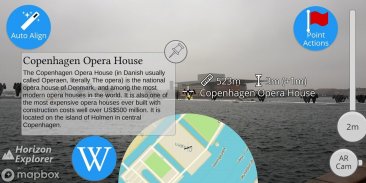

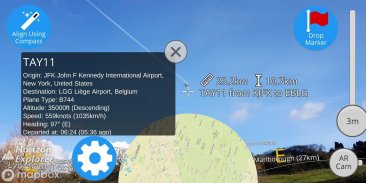



açıklaması Horizon Explorer AR
Point your camera at a landmark you can see on the horizon (eg. Hill, Mountain, Road, Lake, Building) and see:
- Name of the landmark
- Distance from you
- Altitude (& relative to you)
- Map of surrounding area
- Nearby towns and cities
- Wikipedia info for any landmark with a Wikipedia page
- Direction from you (eg. Northwest)
- Directions to landmark (opens in google maps)
- Street view for where you're pointing (opens in google maps)
Or use 3D Map mode:
- See terrain laid out in front of you
- Move phone to fly around the map
- Roadmap / satellite / hybrid
- Search & display 3D-maps for anywhere worldwide
- Distance, altitude and landmark names
- Infinite scroll
Horizon Explorer works worldwide, but works best on top of a hill with an unobstructed view of your surroundings. You can drag the horizon line with your finger to line up with the camera if the automatic tracking is not working very well. Or try waving your phone around in the air in a figure 8, then pressing "align using compass" to calibrate the compass.
Live airplanes can also be enabled, starting from $0.99. Point at a plane and see the flight number, origin, destination, altitude and current airspeed of any commercial airline plane you can see.
If you are in a tall building, or otherwise not standing on the ground, enable "Tall Building mode" and optionally set your altitude using the slider.
Horizon Explorer will show mountain names, lakes or forests, the names & designations of roads, and many buildings.
Wikipedia Information will be displayed for anything that has an English Wikipedia article with a location set.
This app uses Google's ARCore to do augmented reality. This technology is currently available on ~50 phones: https://developers.google.com/ar/discover/supported-devices
If you don't already have the latest ARCore app installed, you will be prompted to install / update it from the Play Store when you first open Horizon Explorer.
Kameranızı ufukta görebileceğiniz bir noktaya (örn. Tepe, Dağ, Yol, Göl, Bina) yöneltin ve şunu görün:
- Yer işaretinin adı
- senden mesafe
- İrtifa (ve size göre)
- Çevredeki bölgenin haritası
- Yakındaki kasaba ve şehirler
- Vikipedi sayfası olan herhangi bir yer işareti için Wikipedia bilgisi
- Sizden yön (örneğin, Kuzeybatı)
- Yer işaretine yol tarifi (google maps'de açılır)
- İşaretlediğiniz yerin sokak görünümü (google maps'te açılır)
Veya 3D Harita modunu kullanın:
- Önünüze çıkan araziyi görün
- Harita etrafında hareket etmek için telefonu hareket ettir
- Yol haritası / uydu / karma
- Dünya çapında herhangi bir yer için 3 boyutlu haritaları arayın ve görüntüleyin
- Mesafe, rakım ve yer isimleri
- Sonsuz kaydırma
Horizon Explorer dünya çapında çalışır, ancak çevrenizin kesintisiz bir manzarasına sahip bir tepenin üzerinde çalışır. Otomatik izleme çok iyi çalışmıyorsa, kamera ile aynı hizada olmak için ufuk çizgisini parmağınızla sürükleyebilirsiniz. Veya şekil 8'de telefonunuzu havada sallamayı deneyin, ardından pusulayı ayarlamak için "pusulayı kullanarak hizala" ya basın.
Canlı uçaklar da 0,99 $ 'dan itibaren etkinleştirilebilir. Bir uçağı işaretleyin ve görebileceğiniz herhangi bir ticari uçak uçağının uçuş numarasını, başlangıç noktasını, varış yerini, rakımı ve geçerli hava hızını görün.
Yüksek bir binadaysanız veya yerde durmuyorsanız "Yüksek Bina Modu" nu etkinleştirin ve kaydırıcıyı kullanarak isteğe bağlı olarak rakımınızı ayarlayın.
Horizon Explorer, dağ adlarını, gölleri veya ormanları, yolların adlarını ve adlarını ve birçok binanın adını gösterir.
Vikipedi Bilgileri, bir konum ayarlanmış İngilizce Vikipedi makalesi olan her şey için görüntülenir.
Bu uygulama artırılmış gerçeklik yapmak için Google'ın ARCore kullanır. Bu teknoloji şu anda ~ 50 telefonda bulunmaktadır: https://developers.google.com/ar/discover/supported-devices
Zaten en son ARCore uygulamasına sahip değilseniz, Horizon Explorer'ı ilk açtığınızda Play Store'dan yüklemeniz / güncellemeniz istenecektir.







